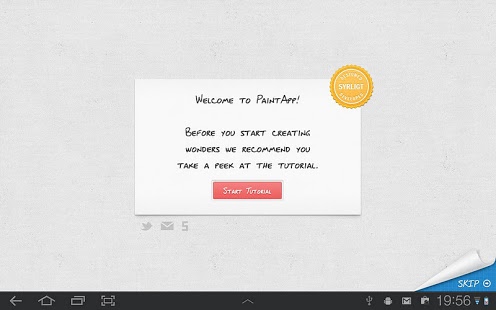PaintApp HD 1.0.1
Free Version
Publisher Description
PaintApp HD transforms your Android tablet into a fully featured drawing board. Now you never have to let those ideas go to waste. It doesn’t matter if you are an experienced artist or just someone who likes to draw, PaintApp HD is the app for you!
PaintApp HD includes features such as:
★ Customizable brush; opacity, size, color etc.
★ A number of shapes such as; polygons, circles, triangles etc.
★ A full size color picker with a built in color sampler.
★ History; enables you to undo & redo your lines.
★ Share your creations on Facebook, Twitter etc.
★ Multi touch gestures.
★ Get started tutorial.
★ Organize your creations in projects!
★ Snap a photo, and start doodling on it. (comming soon)
★ Awesome graphics!
★ Our most intuitive interface yet!
★ … and much, much more!
There has never been an easier way to sketch on your Android tablet. Get PaintApp HD now!
Tested on:
Samsung Galaxy Tab 10.1, Motorola Xoom.
You found a bug, did you? Maybe you like our app? Or maybe you just wanna talk? Give us a shout! http://www.syrligt.se
About PaintApp HD
PaintApp HD is a free app for Android published in the Other list of apps, part of Business.
The company that develops PaintApp HD is Syrligt. The latest version released by its developer is 1.0.1. This app was rated by 1 users of our site and has an average rating of 4.0.
To install PaintApp HD on your Android device, just click the green Continue To App button above to start the installation process. The app is listed on our website since 2011-11-07 and was downloaded 12 times. We have already checked if the download link is safe, however for your own protection we recommend that you scan the downloaded app with your antivirus. Your antivirus may detect the PaintApp HD as malware as malware if the download link to com.syrligt.paintapp is broken.
How to install PaintApp HD on your Android device:
- Click on the Continue To App button on our website. This will redirect you to Google Play.
- Once the PaintApp HD is shown in the Google Play listing of your Android device, you can start its download and installation. Tap on the Install button located below the search bar and to the right of the app icon.
- A pop-up window with the permissions required by PaintApp HD will be shown. Click on Accept to continue the process.
- PaintApp HD will be downloaded onto your device, displaying a progress. Once the download completes, the installation will start and you'll get a notification after the installation is finished.